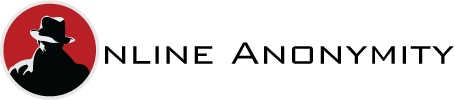For many years, you’d never find a proxy being used outside a corporate or educational network. The proxy was mainly used as a buffer server to route network requests and to route, log and control internet access for computers on the network. The idea was that if you used a Windows or Linux based proxy like ISA then all the web requests came from a single computer, which meant you could scan for viruses, filter for adult sites and basically control internet access both in and out of the network. Combined with a firewall, which could be configured to block any other internet access – the proxy gave you control. Additionally a proxy was able to cache popular sites so that they could be delivered quickly to the internal clients.
Proxies like Windows ISA (Internet Security and Acceleration server) are still used extensively in large network across the world and have become an awful lot more sophisticated over the years. However this post will focus on the use of proxies for private individuals who use these servers for other purposes primarily privacy and to bypass geo-restrictions. So instead of using the proxy to control multiple clients, many internet surfers are using proxies to control their outbound connection. By using proxies in different countries they can maintain their privacy and bypass these country blocks. Just have a look at this proxy program in action –
The software means that you can switch countries easily simply by selecting a different server, the connection is broken and re-established with a different proxy. So if you were based in France and selected a UK proxy server, you would actually be able to use UK only web sites like BBC iPlayer and Sky. Then selecting a US server would allow access to American only sites like ABC, HBO and Hulu.
These software programs replace any manual configuration which was initially required to configure a web browser to use a proxy server. In fact the software illustrated will actually allow you to configure different proxy settings individually for multiple browsers. So for instance you could allow Firefox to operate without the proxy and IE to redirect through a UK based proxy and perhaps Opera to use a highly encrypted connection in Russia.