Don’t think that the Email Privacy Protection Laws will protect your privacy if you leave your personal information available for everyone to see. To keep your information safe, you must set your privacy settings, don’t share your information, and remember to log off when not on the computer. Continue reading to discover why Email Privacy Protection alone, won’t keep you safe if you don’t.
Your identity is the most important thing you own, it is unique and precious. The best thing you can do to help protect your information is to set yourself up for success with your email account. Set your email account to a more strict privacy setting. Doing so, decreases your chances of unwanted or potential hackers to your email. Now that we have covered setting a strict privacy setting, we need to explore what else you need to know about keeping your email account safe.
It is imperative that you keep your keep your email information private. It is hard to tell whether or not that friend that you gave your user name or password, will keep your information as sacred as you would. Keep your user name, password, and email to yourself. Don’t write it down, send it in an email, or mention it over the phone, you never know who may be observing you. Keeping your information to yourself is a big key to this puzzle, but you need to know what else can protect you from identity theft.
Your computer is the key to securing your important information. It is important that you take steps to keep yourself safe from identity theft. Make sure that you log off after every site you are logged in to, so you are not leaving an open window of opportunity for potential hackers. Also, whenever you leave your computer, remember to log out of your email account, especially if you are at work. Securing your information is important, and will only help along with the Email Privacy Protection Laws.
That pretty much sums it up, you can help protect your identity along with the help of email privacy laws. Help protect yourself by creating a higher privacy setting, not sharing your information, and logging off your email account when finished. It’s time you show the world that you are ready to give yourself the extra protection you need and along with the Email Protection Laws, you can be safe too.
For securing in transit remember the majority of email is carried in clear text and as such easily intercepted by anyone with the right skills and tools. The simplest fix for this is to encrypt your traffic, this can be achieved using a VPN solutions – as per this video demonstrates
<iframe width=”480″ height=”360″ src=”//www.youtube.com/embed/KbOGkcpFD7E” frameborder=”0″ allowfullscreen></iframe>
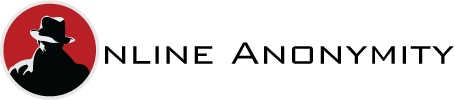
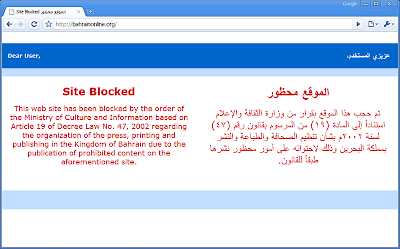 Internet censored
Internet censored