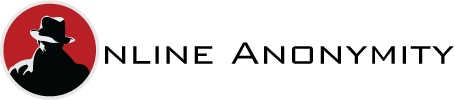Turkey is one of my favorite countries to live in, and has been for years. It’s got a wonderful climate, the people are friendly, the crime rate very low in comparison to many countries, you can have a comfortable life there without having to spend a fortune. However it’s definitely not perfect, the Government is a bit dodgy, it can get very hot and humid at times and the TV an internet leave something to be desired. Turkey is one of the countries who actively block access to internet sites often based on religious reasons but also political. Youtube, Twitter and Facebook have all been blocked at some point although thankfully not for any extended period of time.
Turkish TV is obviously better enjoyed by being able to speak the language but I have to say nothing I’ve seen has encouraged this. This is one thing I really do miss, being a British Ex-Pat who spent years moaning about the quality of UK television, I have to admit I got it very wrong. British TV is much better than any other broadcasting I’ve come across in my travels. You’d think in these days of online broadcasting this wouldn’t be a problem but alas it is, you see despite all the UK stations broadcasting online – BBC iPlayer, ITV, Channels 4 and 5 even Netflix you can’t see any of them from outside the UK.
The issue is due to the restrictions placed by the channels themselves presumably for copyright or commercial reasons. When you connect to any of these stations, the web site checks your IP address and looks up it’s location. If you’re based outside the United Kingdom then you’ll get a message like this –
I won’t repeat the language I used when I first discovered this especially after spending hours trying to find the right cables to connect my laptop to my TV ( I couldn’t find a Turkish Maplins!). It’s the same with all the other channels and if you look carefully you’ll find all the websites are slightly different when viewed from outside Britain – the BBC for example doesn’t have the links to live TV or the BBC iPlayer links.
Fortunately there is an option and it’s quite a simple one too – you just need to hide your real location. There are several ways to do this but ultimately the easiest is to use a British proxy like this, which will make it look like your in the UK whenever you connect to these sites. Here’s a demonstration –
All that is happening is your connection is routed through a server based in the UK. Then when you connect to something like the BBC website, the IP address recorded will be the UK one from the server and so you’ll be allowed access to the UK Services. The website never sees your real address or location because the server sits in between your connection. Using the application in the video you can also connect to different countries too, mainly used it to access US media sites like Hulu and NBC plus my favorite online music resource Pandora which is free if you’re in the US (or are using an American proxy server)