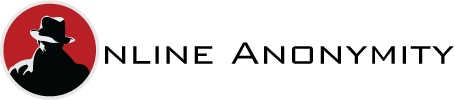Every one of the UK TV stations has a fabulous online presence that can be accessed by anyone fairly simply. From the ground breaking BBC iPlayer to the ITV hub and Channels 4 and 5, most of them put a huge percentage of their normal programmes online for a certain amount of time after airing. Channel 4 even has boxed sets available on their web site too – so you can watch entire series of shows at your leisure.
There is the one restriction though, that will affect you if you happen to be based outside the UK – you need a British IP address to use otherwise you won’t be able to access much. Each of the British media channels just like all the US sites, will check your location when you login – if you’re outside the UK you’ll get a cut down international version.
So you need to hide your IP when you’re online – just like this.
This is the simplest, fastest and easiest solution if you’re using a laptop or PC, and using the software illustrated you can switch locations with a click of a button. However nowadays many of us surf the web or watch media on all sorts of other devices like phones, tablets and smart TVs instead.
The difficulty in these instances is that everything has an IP address if it’s connected to the internet and it’s not easy to install software on your media streamer or Smart TV. The intelligent devices like Phones and tablets can still use the same systems – for example you can use Identity Cloaker on all these devices using the software or setting up a VPN connection to their servers using the same account.
Of course a Smart TV or Games console won’t generally have these settings so you’ll have to forget about manual VPN connections or authenticated proxies. In these circumstances, i.e any device which has limited configuration then you would be better looking at another options called a Smart DNS service.
Although not as sophisticated as a VPN and without any encryption layer, Smart DNS does have the advantage of being easily implemented on devices with limited configuration options. In fact all you need to be able to do to use this service is modify your DNS settings which are normally accessible on any internet enabled device. Every Smart TV and console which has internet functionality should let you configure your own DNS server. Effectively this is all you need to do block your IP address from being visible.