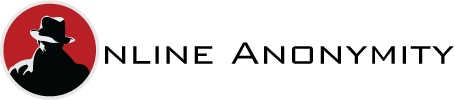The problem with being a super sneaky ninja surfer and using a VPN is that anyone with a little IT knowledge and access to ISP logs can see that you are using one. For the ordinary user, internet logs are a myriad of calls and get requests to hundreds of different web servers and IP addresses. However if you’re using a VPN then it all get’s channeled through a single IP address, that of the VPN server.

Of course, it’s all encrypted and hidden so your actual web activity is hidden. However signalling the fact that you’re using a VPN does kind of decrease the feeling of privacy somewhat. So is there a way of becoming a little more discrete and hide VPN connection from various nosy people? Well it depends on which VPN service you’re using but the most secure services have configuration options that enable to make the fact you’re using a VPN almost invisible too.
Even the best proxy server isn’t going to have these options at least not unless you’ve full administrative access . However a few of the proper secure VPN download for PC have customizable interfaces that allow you to configure these security settings.
Hide My VPN – Demonstration
Here’s a video explaining the options in Identity Cloaker – entitled Hide my VPN, where you can see how to make VPN use invisible.
The key factor in hiding the use of a VPN or proxy is to make your browsing look similar to everyone else’s and that involves rotating your internet addresses that are used. If your connection simply uses a single IP address all the time it’s fairly easy to identity it’s a VPN or Proxy server being used. However if this IP addresses is rotated slightly then your connections will sink back into the shared anonymity of the logs.
Identity Cloaker also allows you to configure some applications to be encrypted and redirected whilst others operate as normally. For instance you can configure one browser like Firefox to be encrypted and routed through the VPN server, whilst Chrome operates like a normal insecure browser. You then switch to the secure browser when you want some privacy and to hide your browsing whilst everything else is normal. Activists use this technique to just switch to their secure browser when posting on social media or making controversial posts.